Hugo Academic Source Links
Source Links
If you’ve ever noticed, at the top of any Tidyverse documentation page is a link to the source file for the functions described on the page.
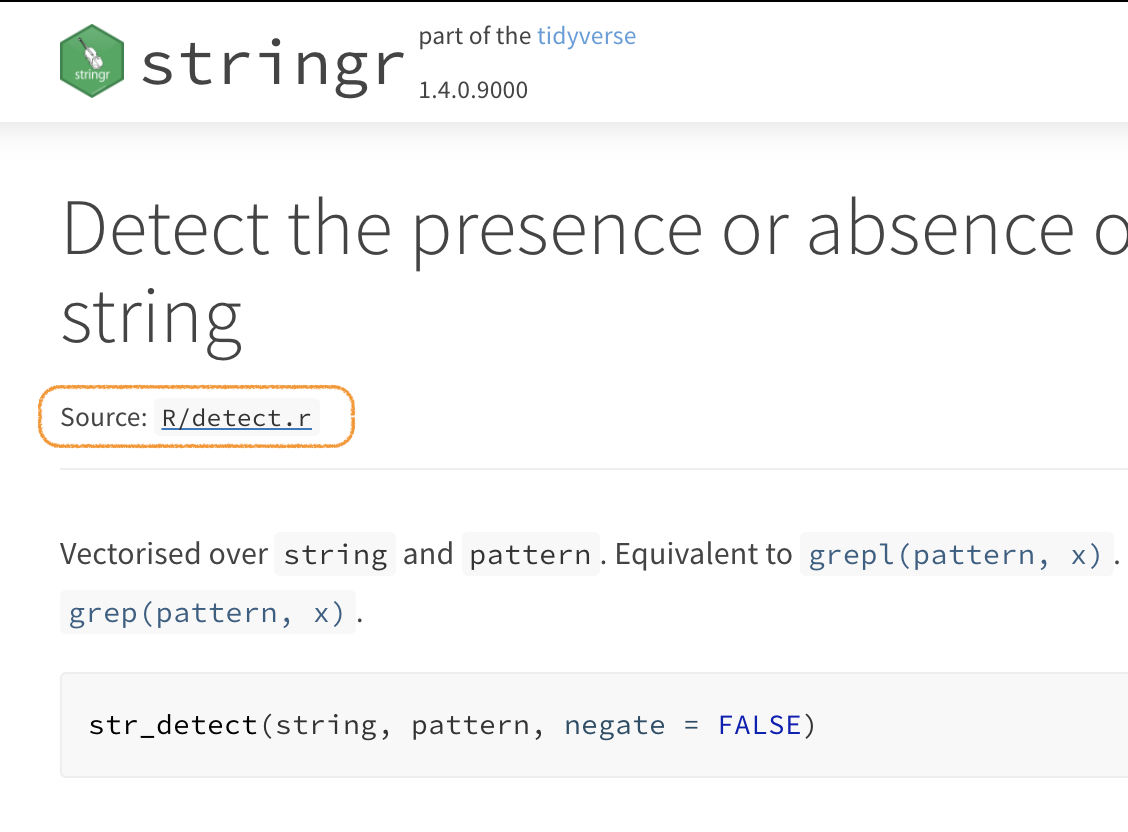
This level of out-there transparency may or may not be what you want in your blog. But it’s especially useful in a work context.
Consider the scenario:
- Aasif runs an analysis in January and writes about it in the team blog. Stakeholders and others throughout the company read about it there.
- Bianca, a VP, is looking at the results 3 months later and is curious if they still hold with the new data that’s come in, or if we tweak such-and-such an assumption.
- But Aasif is on vacation, so Bianca asks Charlie to run the analysis. She shows him the post where she read about it all. The source link literally could not be more obvious, right at the top of the post. So Charlie has a much easier time re-running it.
Now we all know that’s not the end of the story; it only means he’s found the file! But finding the file that easily is not at all trivial in a multi-team environment.
So I’ve implemented these little links at work, and I’ve done it here as well. It’s actually pretty easy to do.
How to Add Source Links
It takes no more than 6 steps—counting liberally. After we walk through those steps, I’ll explain how they work.
In
config/_default/params.tomlfind this line and ensure it’s accurate:# Enable visitors to edit pages? # `repo` defines the repository URL. `editable` defines which page types can be edited. edit_page = {repo_url = "https://github.com/BenjaminWolfe/benjamin", content_dir = "", repo_branch = "main", editable = {docs = true, page = false, post = false}}Add these lines after it:
# Show source links? # `source_path` is everything between `repo_url` and `repo_branch` (above) # in the link to an Rmd, ipynb, or md file. It varies from provider to provider. show_source_links = true source_path = "/blob/"Find the file
themes/hugo-academic/layouts/partials/page_metadata.htmland copy it tolayouts/partials/page_metadata.html. (That is, copy it fromthemes/hugo-academicinto the root of your site.) This is how you override a template in Hugo; that way if you update your Hugo Academic theme, you won’t lose your changes.At the top of the file after
$is_listand$pageare defined, add this line:{{ $source_url := print $page.File.Dir $page.File.BaseFileName ($page.Params.source_extension | default ".md") }}Then, after the section on article reading time, add this code block:
{{ if and (site.Params.show_source_links) (eq $page.Type "post") }} <span class="middot-divider"></span> <span class="source-reference"> <a href="{{ site.Params.edit_page.repo_url }}{{ site.Params.source_path }}{{ site.Params.edit_page.repo_branch }}/content/{{ $source_url }}" target="_blank" rel="noopener">{{ $source_url }}</a> </span> {{ end }}Finally, when you start each post, include this in the YAML:
source_extension: '.Rmd'
How Does It Work?
I think the Hugo docs are actually really intuitive and user-friendly, on a par maybe with the Tidyverse and jQuery docs. Reading through them even cursorily gives you a pretty good sense of how things work.
Site Parameters
Anything you put in config/_default/params.toml is accessible
with site.Params.your_lowercase_toml_parameter.
- This is where we get
site.Params.show_source_linksandsite.Params.source_path, parameters you’ve just added yourself. - Two others already existed:
site.Params.edit_page.repo_urlandsite.Params.edit_page.repo_branch.
Post Header YAML
Anything you put in the YAML headers of a file are accessible
with .page.Params.your_lowercase_yaml_parameter.
The accessor is slightly different in our code—it starts with $p
instead of .p—only because $page is defined as equal to .page
a few lines earlier.
This is where $page.Params.source_extension comes from.
Note that if you are sure you’ll always be writing .Rmd files,
you can hard-code this into the template!
Then you can skip adding the parameter to your post headers.
Adding the parameter to the YAML means this same link can work for R Markdown, Jupyter Notebooks, or plain old markdown files.
Built-In Variables
$page.File.Dir and $page.File.BaseFileName are built-in page attributes,
documented straightforwardly in the Hugo docs.
Variable Definition
Variables in Hugo are declared with the := operator.
Later changes to the variable’s value can be made with = (no colon).
Defaults
The default statement is a little trick I picked up
from themes/hugo-academic/layouts/partials/page_edit.html,
as I was looking to replace instances of master with main:
<a href="{{site.Params.edit_page.repo_url}}/edit/{{site.Params.edit_page.repo_branch | default "master"}}/{{$content_dir}}/{{.File.Path}}">Here it’s reasonable to assume an .md file extension if one isn’t specified.
This is especially the case if you happen to be using hugodown;
hugodown will always have an .md file,
since it allows Hugo to generate the HTML files server-side.
Print Statement
print here functions like paste0 in R,
simply concatenating the arguments after it.
Curly-Curly Operators
layouts/partials/page_metadata.html is written in HTML.
Anything between the double curly braces is run and,
if there’s output, that output is included in the HTML.
You might think of it as a glue statement writ large.
The operators will be even more familiar to you
if you’ve ever used the whisker package.
HTML Partials
layouts/partials/page_metadata.html is not a full web page;
it’s a partial page dictating only how to display a page’s metadata.
That allows this same HTML template to be reused in several places:
layouts/partials/page_header.htmllayouts/partials/li_compact.htmllayouts/partials/li_list.htmllayouts/partials/li_card.html
You can trace through what is used where if you have your site open in RStudio
by using the Command+Shift+F (or Control+Shift+F, for Window)
“Find in Files” functionality.
page_header.html for example is in turn used in a whole host of HTML pages,
including layouts/section/post.html.
And that is how we end up seeing our output
at the top of the page you’re currently reading.